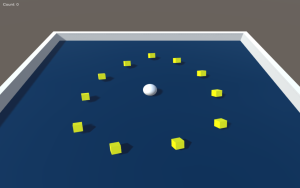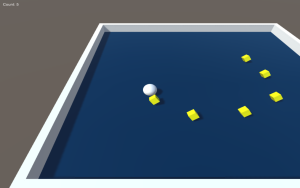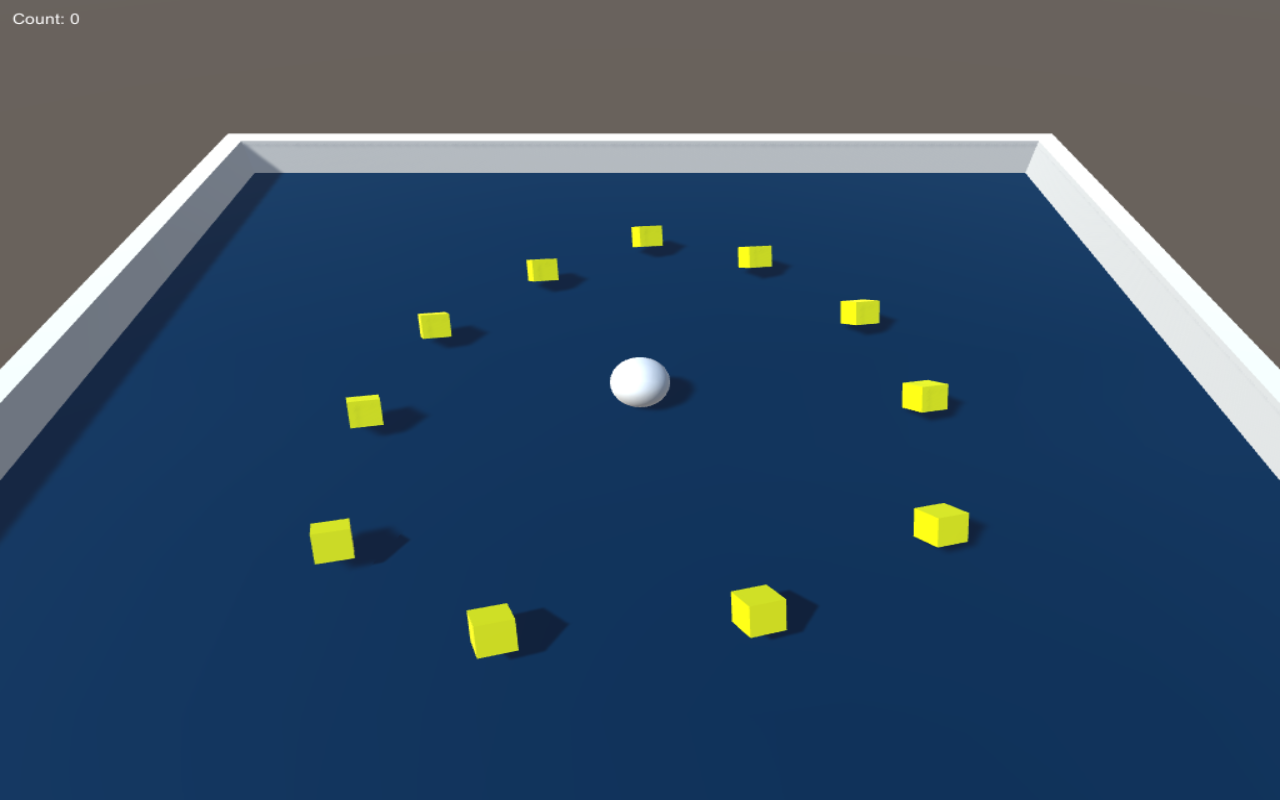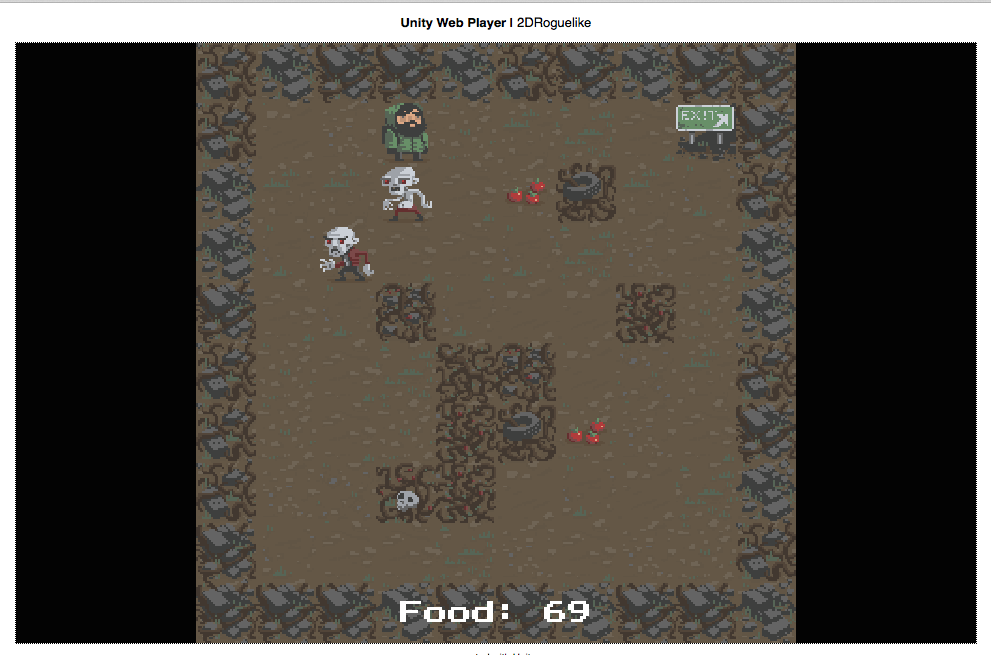Roll A Ball Tutorial Demo
This demo is for the unity tutorial i followed named roll a ball(Link here). This tutorial teaches the basics of unity development from setting up the game layout, adding game objects, programming in C# scripting, controlling game object through keyboard buttons, detecting collisions and collecting game objects with other game objects. The demo is the result of following the tutorial and is my version of the demo. You can view a video demo below as well.
You can play the demo at the end of this page or go to this url(https://jawadrashid.com/Unity/Roll-A-Ball/) to play the demo.
In order to play the game make sure that you are using Safari, Firefox. If you choose chrome then you might need to enable NAPI follow instructions here. Chrome no longer supports unity web player since they have disabled npapi plugins in latest version. Use Safari/Firefox instead. Also, you will need to download unity web player https://unity3d.com/webplayer in order to see the unity demo below. Make sure that you allow the unity plugin in your browser. Just use the directional keys left, up, down and right to play the game. When the ball touches the pick up yellow items your score on the top left of the screen adds up. When you pick up all the items you will see you win message.
Screenshots below
Invalid Displayed Gallery