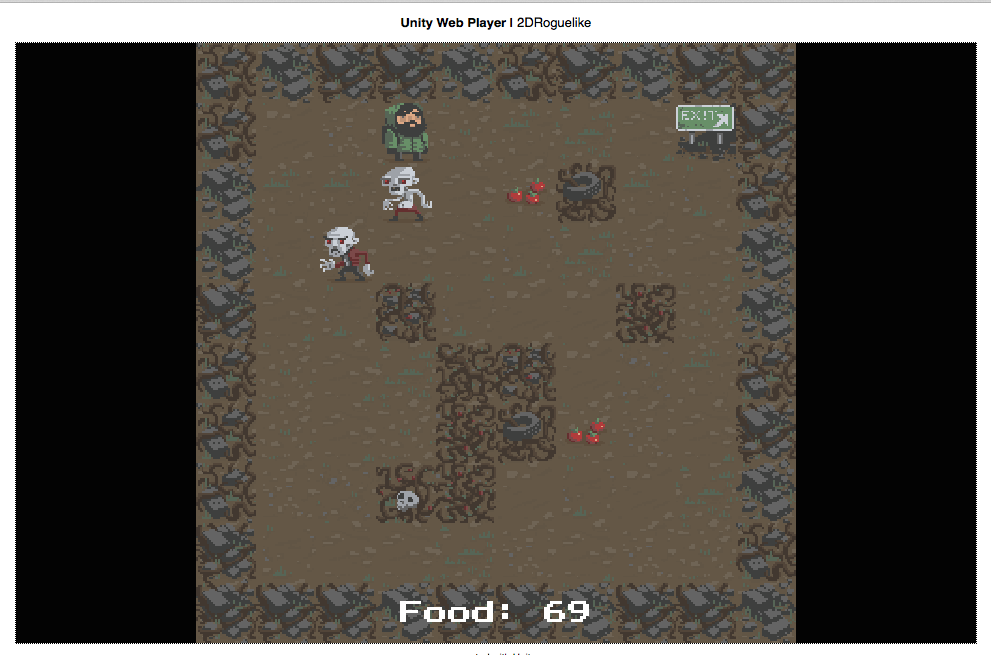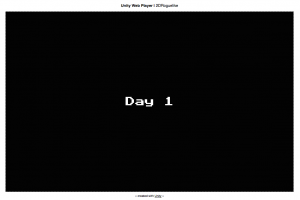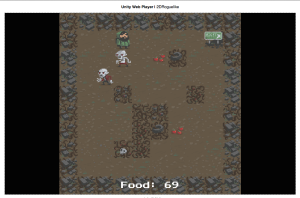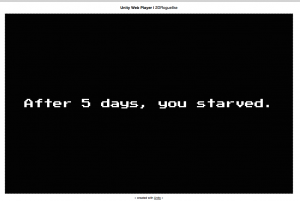Scavengers
Game Summary
This game demo is part of the Unity Tutorial Series to teach Unity game development. You can find the original tutorial on Unity website here. The game name is scavengers and it is a 2D turn-based game created using Unity. The game starts of with a main bearded character with 100 amount of food and he must reach the exit at the level to go to next day. Each move he makes on the map decreases his food amount. He has to face two type of enemies and walls blocking his way to the exit. There are soda and fruit food items scattered across the map to increase food for the character. The character can destroy walls after few hits but must avoid enemies at all cost. One of the enemy does small amount of damage to food of the character and the other enemy does higher damage to food items. Enemies move, skipping 1 turn, to try to attack the player and the player must evade the enemies trying to collect food items and reach the exit to reach the next day. Game ends when the food items reachers 0. The game works in mobile as well as web. In mobile version you can control the player by swiping in the direction you want the character to move. The levels are produced randomly with certain number of random food items and wall items and enemies increase logarithmically as level increase.
You can play the demo for the game here. Find information below if you don’t see the game or look at the note at the bottom of the page in the link given above. You will game controls on the demo page as well.
On the bottom of this page you will find screens and video for the demo.
Game Usage Information
The videos along with the assets for the tutorial can be found here. The game assets including environment, scripts, models, audio etc have been provided for free for usage in learning about Unity. The screens, video and the demo on this page are the result of me following through the tutorial videos using the game assets and completing the lessons. I don’t intend in any way to take ownership of the game assets or the game idea. Unity allows to use the game assets so that is why i am sharing the screens, videos so i can show that i can work in Unity and increase my expertise in Unity enough to start development on my own game idea.
Important Note
NOTE: In order to play the game make sure that you are using Safari, Firefox. If you choose chrome then you might need to enable NAPI follow instructions here. Chrome no longer supports unity web player since they have disabled npapi plugins in latest version. Use Safari/Firefox instead. Also, you will need to download unity web player https://unity3d.com/webplayer in order to see the unity demo below. Make sure that you allow the unity plugin in your browser.
What i Learned from the game
- How to make a 2D game.
- Setting up 2D environment.
- Using prefabs and animations in Unity.
- Writing C# scripts to randomly generate walls, enemies, characters, items.
- Moving character using C# script by detecting keyboard press.
- Moving enemy characters to follow and attack the player.
- Setting up animation state machine.
- Using animation controllers to set up animation for player and enemies.
- Using animation override controllers to setup different animation using same state machine.
- Creating UI and transitions.
- Adding audio.
- Adding mobile support.